实现 Laravel 模型类之间的多对多关联及冲泡方法前端查询 API
在前面的教程中,我们已经陆续完成了咖啡店的添加和在高德地图上的标记,接下来我们会实现一些更加复杂的功能,在实现这些功能之前,需要先准备好数据结构,因为一个咖啡店可能会提供多种冲泡方法,单个冲泡方法本身也不隶属于任何咖啡店,所以在这篇教程中,我们将通过 Laravel Eloquent 模型类的多对多关联来构建咖啡店和对应冲泡方法之间的关联关系,有关多对多关联的实现,可以先阅读下官方文档。
第一步:创建冲泡方法数据表
首先,需要为用于存放冲泡方法的数据表 brew_methods 创建对应迁移类:
php artisan make:migration create_brew_methods_table该命令会在 database/migrations 目录下生成一个新的数据库迁移文件,修改这个新增迁移类 CreateBrewMethodsTable 的 up 方法,在数据表中新增一个 method 字段:
public function up()
{
Schema::create('brew_methods', function (Blueprint $table) {
$table->increments('id');
$table->string('method');
$table->timestamps();
});
}然后运行数据库迁移命令在数据库中创建这个数据表:
php artisan migrate这样就可以在数据库中看到数据表 brew_methods 了:
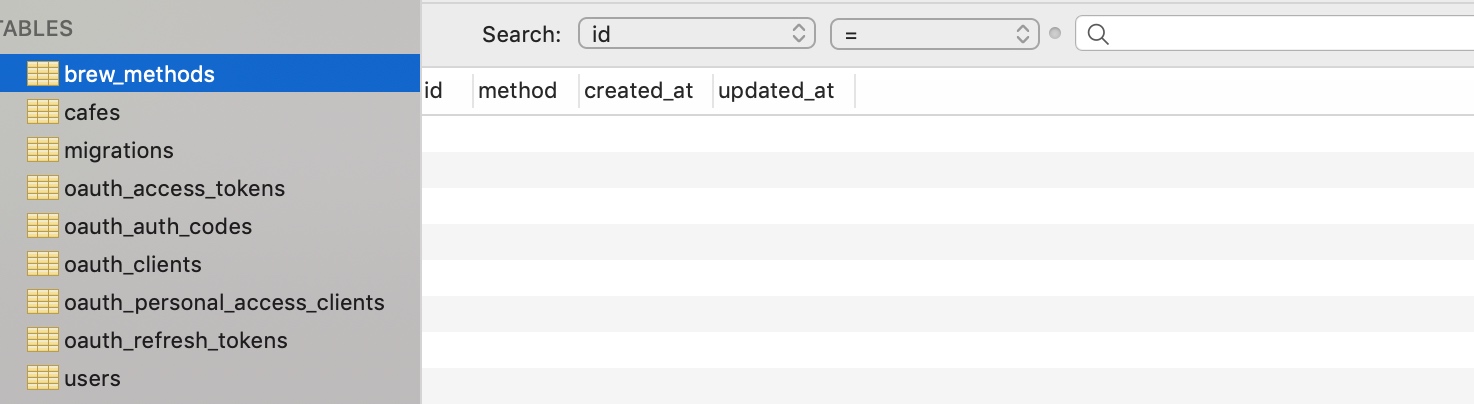
接下来我们为 brew_methods 填充一些数据,运行下面这个命令创建数据表填充类:
php artisan make:seeder BrewMethodsSeeder该命令会在 database/seeds 目录下生成一个新的 BrewMethodsSeeder.php 文件,打开这个文件,编辑代码如下:
<?php
use Illuminate\Database\Seeder;
use Illuminate\Support\Facades\DB;
class BrewMethodsSeeder extends Seeder
{
/**
* Run the database seeds.
*
* @return void
*/
public function run()
{
DB::table('brew_methods')->insert([
[
'method' => 'Hario V60 Dripper',
'created_at' => \Carbon\Carbon::now(),
'updated_at' => \Carbon\Carbon::now()
],
[
'method' => 'Chemex',
'created_at' => \Carbon\Carbon::now(),
'updated_at' => \Carbon\Carbon::now()
],
[
'method' => 'Siphon',
'created_at' => \Carbon\Carbon::now(),
'updated_at' => \Carbon\Carbon::now()
],
[
'method' => 'Kyoto Cold Brew',
'created_at' => \Carbon\Carbon::now(),
'updated_at' => \Carbon\Carbon::now()
],
[
'method' => 'Clover',
'created_at' => \Carbon\Carbon::now(),
'updated_at' => \Carbon\Carbon::now()
],
[
'method' => 'Espresso',
'created_at' => \Carbon\Carbon::now(),
'updated_at' => \Carbon\Carbon::now()
],
[
'method' => 'Aeropress',
'created_at' => \Carbon\Carbon::now(),
'updated_at' => \Carbon\Carbon::now()
],
[
'method' => 'French Press',
'created_at' => \Carbon\Carbon::now(),
'updated_at' => \Carbon\Carbon::now()
],
[
'method' => 'Kalita Wave Dripper',
'created_at' => \Carbon\Carbon::now(),
'updated_at' => \Carbon\Carbon::now()
],
[
'method' => 'Nitrous',
'created_at' => \Carbon\Carbon::now(),
'updated_at' => \Carbon\Carbon::now()
],
]);
}
}我们为 brew_methods 提供了十条初始化数据,编写好了之后运行下面的 Artisan 命令,填充数据到数据表:
php artisan db:seed --class=BrewMethodsSeeder这样,打开 brew_methods 就可以看到插入的数据了:
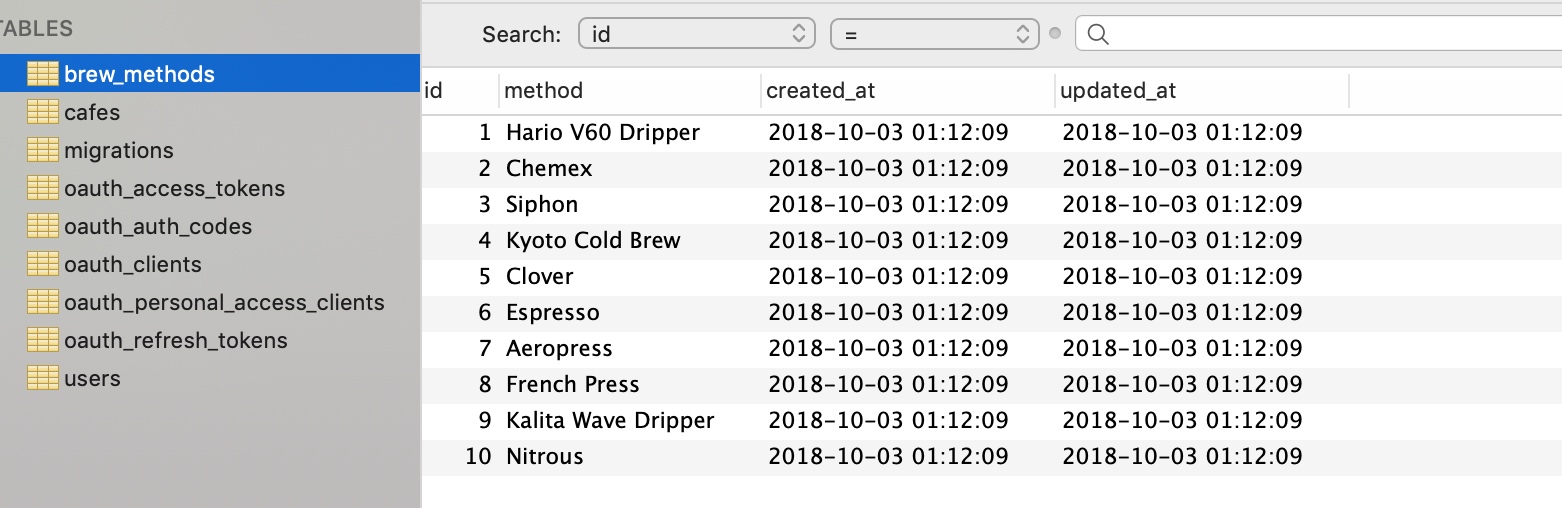
注:关于数据填充的更多细节,可以查看官方文档。
第二步:创建关联关系中间表
要实现多对多关联,还要一张中间表 cafes_brew_methods 来存储咖啡店与冲泡方法间的映射关系:
php artisan make:migration create_cafes_brew_methods_table编辑这个新生成的迁移类 CreateCafesBrewMethodsTable 的 up 方法如下,这张中间表只有两个字段,cafe_id 用于保存咖啡店 ID,brew_method_id 用于保存冲泡方法 ID:
public function up()
{
Schema::create('cafes_brew_methods', function ($table) {
$table->integer('cafe_id')->unsigned();
$table->integer('brew_method_id')->unsigned();
});
}然后运行迁移命令在数据库中创建数据表:
php artisan migrate查看数据库,对应的数据表 cafes_brew_methods 已创建:
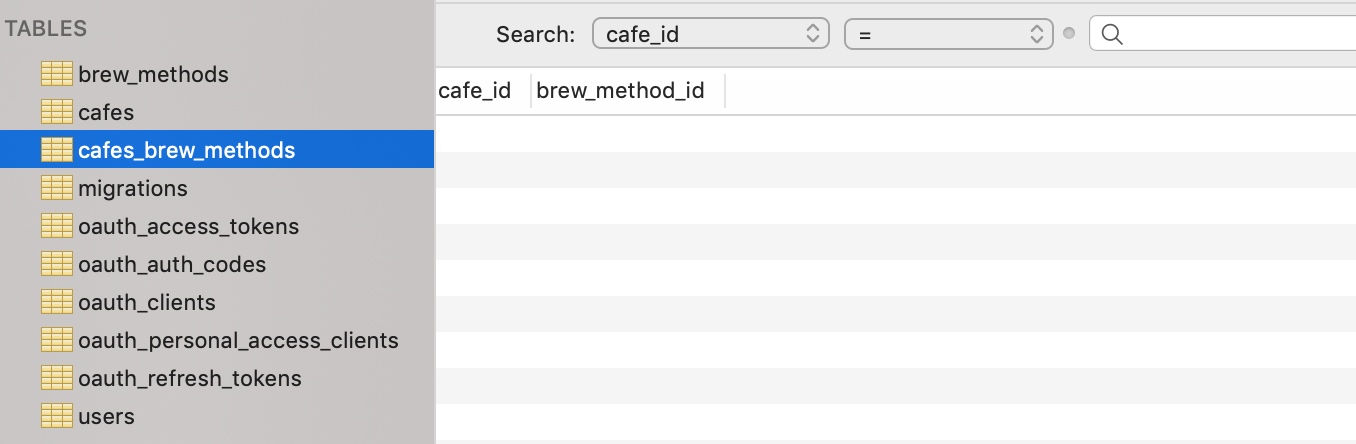
第三步:创建冲泡方法模型类
接下来要为 brew_methods 数据表创建对应的 BrewMethod 模型类:
php artisan make:model Models/BrewMethod该命名会在 app/Models 目录下创建新的模型类文件 BrewMethod.php,然后定义 BrewMethod 模型类与 Cafe 模型类间的多对多关联:
<?php
namespace App\Models;
use Illuminate\Database\Eloquent\Model;
class BrewMethod extends Model
{
// 定义与 Cafe 模型间的多对多关联
public function cafes()
{
return $this->belongsToMany(Cafe::class, 'cafes_brew_methods', 'brew_method_id', 'cafe_id');
}
}第四步:定义咖啡店与冲泡方法间的关联关系
相对的,还要定义 Cafe 模型类与 BrewMethod 模型类之间的多对多关联:
public function brewMethods()
{
return $this->belongsToMany(BrewMethod::class, 'cafes_brew_methods', 'cafe_id', 'brew_method_id');
}第五步:多对多关联查询
定义好模型类之间的关联关系后,就可以在查询的时候使用关联查询了,有关关联查询的使用方法,可以参考官方文档,我们将改写控制器 app/Http/Controllers/API/CafesController.php 中咖啡店的获取逻辑为关联查询,编辑 getCafes() 方法如下:
public function getCafes()
{
$cafes = Cafe::with('brewMethods')->get();
return response()->json( $cafes );
}编辑 getCafe() 方法如下:
public function getCafe($id)
{
$cafe = Cafe::where('id', '=', $id)->with('brewMethods')->first();
return response()->json( $cafe );
}我们使用 with 方法,将模型类中的关联关系方法名作为参数传入,这样对应的关联数据会以属性的方式出现在查询结果中,属性名就是 with 方法传入的字符串参数。
我们可以在 routes/web.php 中定义一个测试路由对上面改写的 getCafe 方法进行测试:
Route::get('/cafe/{id}', 'API\CafesController@getCafe');在浏览器中访问 http://roast.test/cafe/3,返回的结果如下:
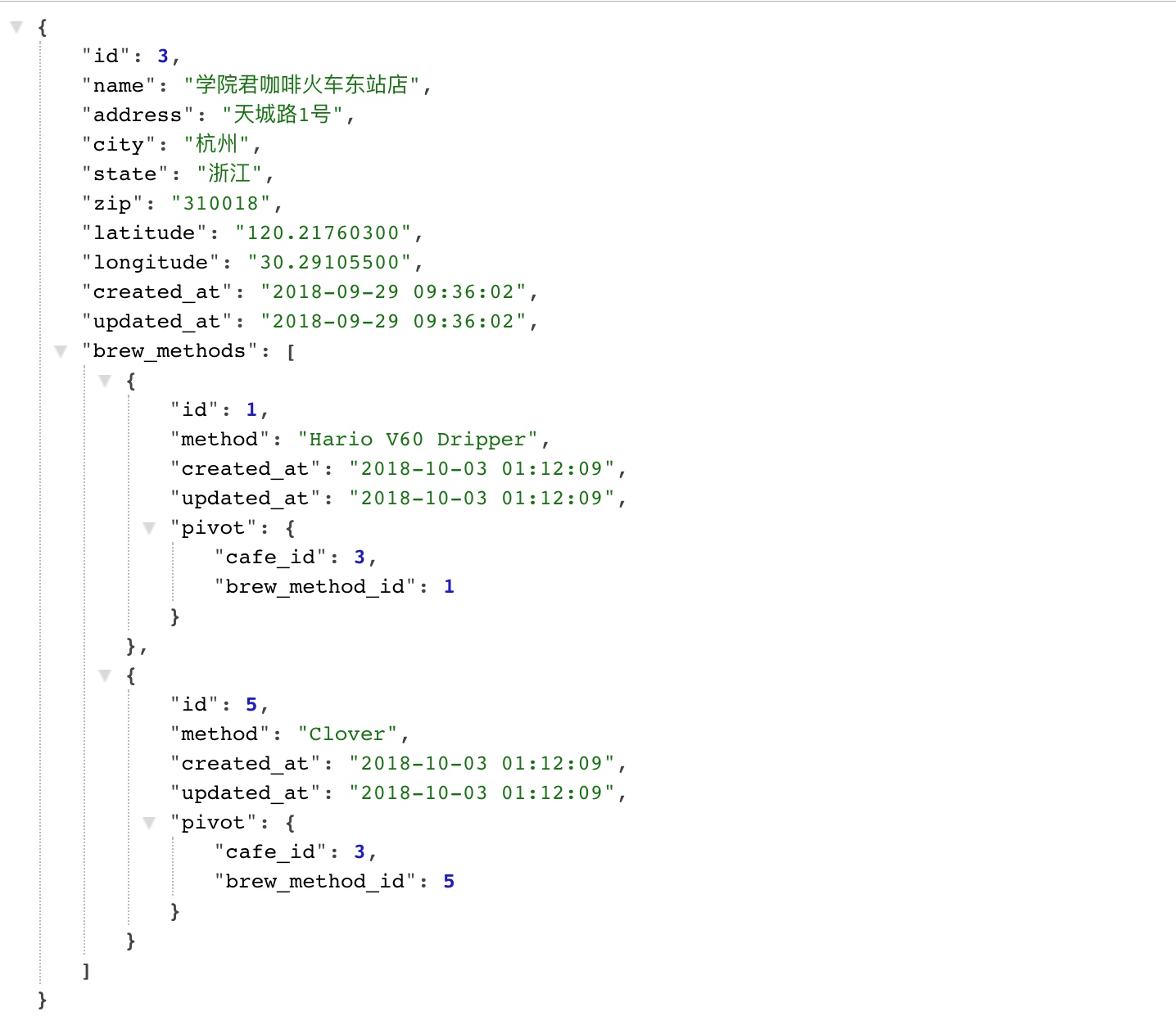
注:如果
cafes_brew_methods数据表中没有数据,可以插入一些测试数据。
第六步:实现冲泡方法查询 API
最后,我们为冲泡方法提供查询 API,首先创建控制器类 BrewMethodsController:
php artisan make:controller API/BrewMethodsController然后编写新生成的控制器类代码如下,我们为其定义了一个 getBrewMethods 方法用于获取所有冲泡方法:
<?php
namespace App\Http\Controllers\API;
use App\Models\BrewMethod;
use Illuminate\Http\Request;
use App\Http\Controllers\Controller;
class BrewMethodsController extends Controller
{
/**
* 获取所有冲泡方法以及拥有该冲泡方法的咖啡店数目
*
* 请求API: /api/v1/brew-methods
* 请求方法: GET
*/
public function getBrewMethods()
{
// 获取所有包含咖啡店数目的冲泡方法
$brewMethods = BrewMethod::withCount('cafes')->get();
// 以 JSON 格式返回数据
return response()->json($brewMethods);
}
}在 routes/api.php 中新增下面这个查询路由:
/*
|-------------------------------------------------------------------------------
| 获取所有冲泡方法
|-------------------------------------------------------------------------------
| 请求URL: /api/v1/brew-methods
| 控制器: API\BrewMethodsController@getBrewMethods
| 请求方法: GET
| API描述: 获取应用中的所有冲泡方法
*/
Route::get('/brew-methods', 'API\BrewMethodsController@getBrewMethods');至此,后端 API 已经编写完成,接下来编写前端查询代码。
首先,在 resources/assets/js/api 目录下创建 brewMethod.js,编写代码如下:
/**
* Imports the Roast API URL from the config.
*/
import {ROAST_CONFIG} from '../config.js';
export default {
/*
GET /api/v1/brew-methods
*/
getBrewMethods: function () {
return axios.get(ROAST_CONFIG.API_URL + '/brew-methods');
}
}然后创建 resources/assets/js/modules/brewMethods.js,编写代码如下:
/*
|-------------------------------------------------------------------------------
| VUEX modules/brewmethods.js
|-------------------------------------------------------------------------------
| The Vuex data store for the brew methods
*/
import BrewMethodAPI from '../api/brewMethod.js';
export const brewMethods = {
/**
* Defines the state being monitored for the module
*/
state: {
brewMethods: [],
brewMethodsLoadStatus: 0
},
/**
* Defines the actions used by the Vuex module.
*/
actions: {
// Loads all of the brew methods.
loadBrewMethods({commit}) {
commit('setBrewMethodsLoadStatus', 1);
// Calls the API to load the brew methods.
BrewMethodAPI.getBrewMethods()
.then(function (response) {
// Sets the brew methods on a successful response.
commit('setBrewMethods', response.data);
commit('setBrewMethodsLoadStatus', 2);
})
.catch(function () {
// Clears the brew methods on failure.
commit('setBrewMethods', []);
commit('setBrewMethodsLoadStatus', 3);
});
}
},
/**
* Defines the mutations used by the module.
*/
mutations: {
// Sets the brew method load status.
setBrewMethodsLoadStatus(state, status) {
state.brewMethodsLoadStatus = status;
},
// Sets the brew methods.
setBrewMethods(state, brewMethods) {
state.brewMethods = brewMethods;
}
},
/**
* Defines the getters used by the module.
*/
getters: {
// Returns the brew methods.
getBrewMethods(state) {
return state.brewMethods;
},
// Returns the brew methods load status.
getBrewMethodsLoadStatus(state) {
return state.brewMethodsLoadStatus;
}
}
};接下来在 resources/assets/js/store.js 中引入 brewMethods 模块:
/**
* Imports all of the modules used in the application to build the data store.
*/
import {cafes} from './modules/cafes.js';
import {users} from './modules/users.js';
import {brewMethods} from './modules/brewMethods';
/**
* Export our data store.
*/
export default new Vuex.Store({
modules: {
cafes,
users,
brewMethods
}
});最后在 resources/assets/js/pages/Layout.vue 中实现在页面加载后获取咖啡冲泡方法:
this.$store.dispatch('loadBrewMethods');运行 npm run dev 重新编译前端资源,在浏览器中访问 http://roast.test 就可以在 Vuex 中看到 brewMethods 数据了:
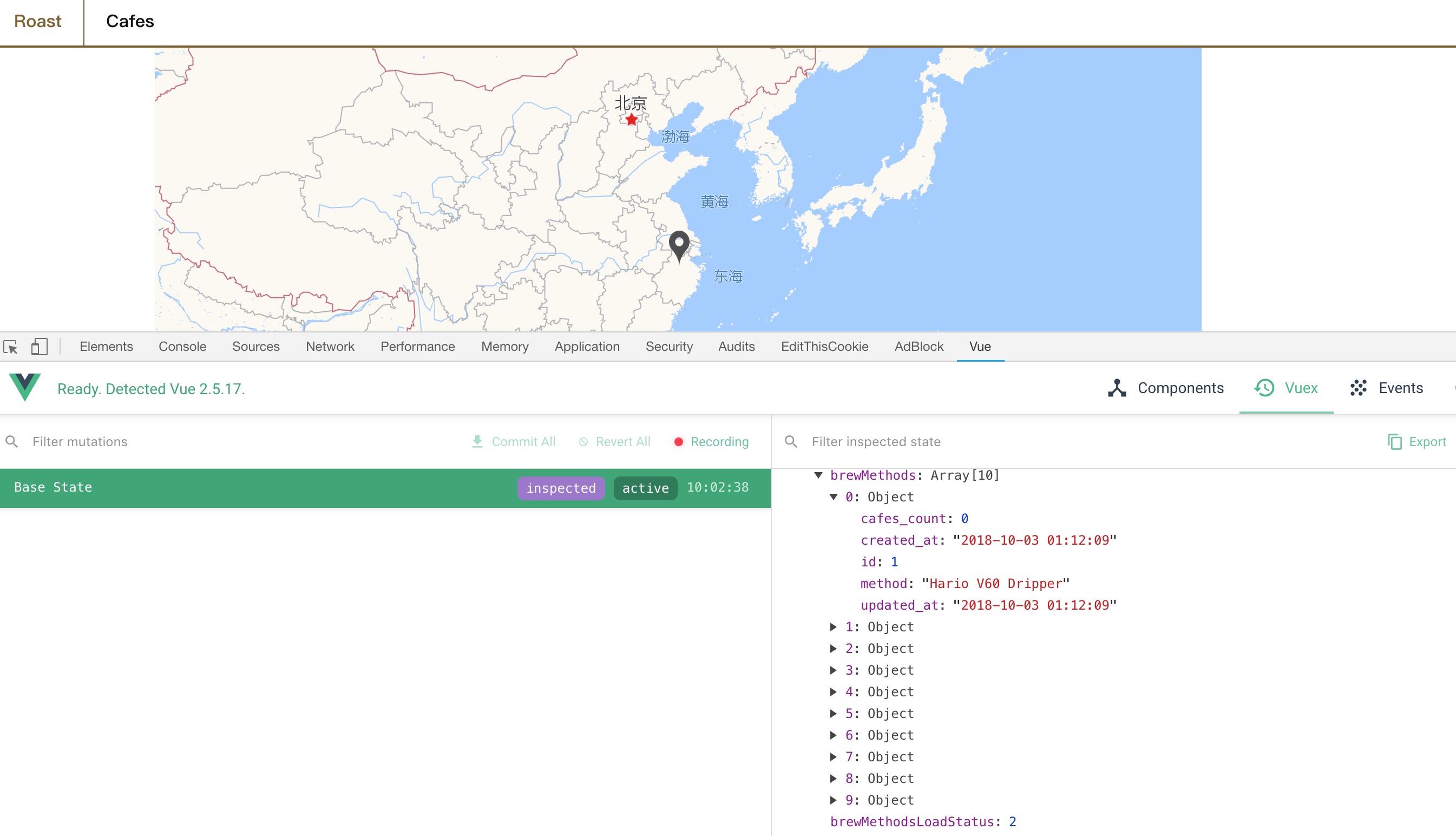

9 Comments
感觉默认的数据应该写到
migration中seeder中只是为了填充的假数据Home.vue中computed忘记添加了:页面加载有点慢啦? 请问学院君,是用什么架构的
代码完善
你是说学院吗 主要是因为网站孤悬海外 光建立连接就要200ms+
学院君,我看了一星期的vue,改了下原来练习的代码,在modules下面建了个vuexModules
然后在store.js里面
还是很多地方一知半解的
照着别的项目抄的一个curd,感觉很厉害
我说是我照着别的项目抄的,就类似于上面的写法写的一个curd
#import {user} from './modules/users.js'; 前面有创建user的前端页面么?