控制台测试
简介
除了简化 HTTP 测试外,Laravel 还为测试需要用户输入的控制台应用提供了简单的 API。
期望输入/输出
Laravel 允许你使用 expectsQuestion 方法为控制台命令轻松「模拟」用户输入,此外,你还可以使用 assertExitCode 和 expectsOutput 方法指定控制台命令退出码和期望输出的文本。例如,考虑下面这个控制台命令(定义在 routes/console.php 中):
Artisan::command('question', function () {
$name = $this->ask('What is your name?');
$language = $this->choice('Which language do you program in?', [
'PHP',
'Golang',
'Python',
]);
$this->line('Your name is '.$name.' and you program in '.$language.'.');
});
接下来我们为其创建测试用例:
php artisan make:test CommandTest
生成的测试文件位于 tests/Feature/CommandTest.php,我们可以为 question 命令编写测试代码如下,其中使用到了 expectsQuestion、expectsOutput 和 assertExitCode 方法:
<?php
namespace Tests\Feature;
use Tests\TestCase;
class CommandTest extends TestCase
{
/**
* 测试上面定义的 question 命令
*
* @return void
*/
public function testQuestionCommand()
{
$this->artisan("question")
->expectsQuestion('What is your name?', '学院君')
->expectsQuestion('Which language do you program in?', 'PHP')
->expectsOutput('Your name is 学院君 and you program in PHP.')
->assertExitCode(0);
}
}
测试结果如下:
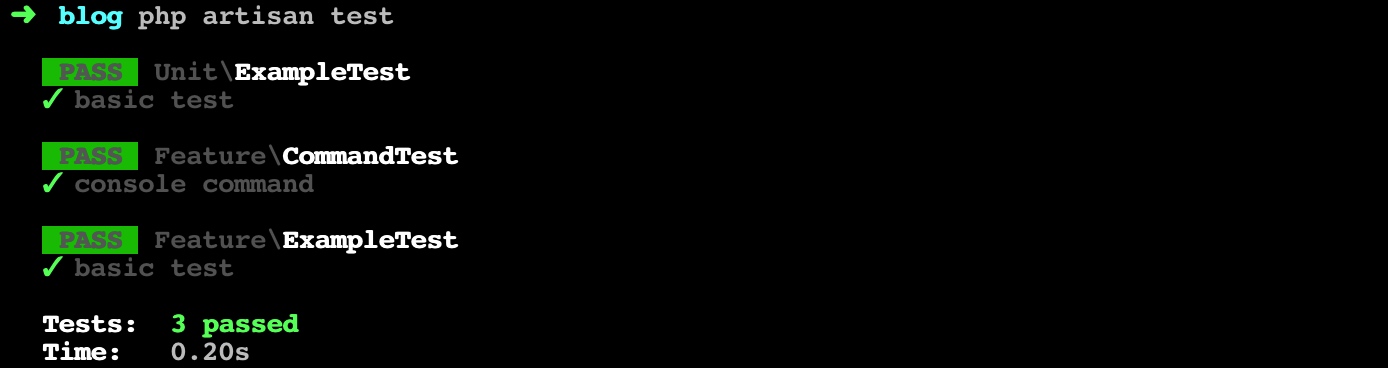
当编写的命令期望获得「yes」或「no」形式的确认时,可以使用 expectsConfirmation 方法:
$this->artisan('module:import')
->expectsConfirmation('Do you really wish to run this command?', 'no')
->assertExitCode(1);

无评论