Gin 使用示例(一):AsciiJSON
继续在 gin-demo 目录下新建一个 examples 目录用于存放示例代码,然后在该目录下运行 go mod init gin-demo/examples 初始化 go.mod 文件。
使用 AsciiJSON 方法可以生成只包含 ASCII 字符的 JSON 格式数据,对于非 ASCII 字符会进行转义:
# src/gin-demo/examples/asciijson.go
package main
import (
"github.com/gin-gonic/gin"
"net/http"
)
func main() {
r := gin.Default()
r.GET("/asciiJSON", func(c *gin.Context) {
data := map[string]interface{}{
"lang": "Gin框架",
"tag": "<br>",
}
// 输出: {"lang":"Gin\u6846\u67b6","tag":"\u003cbr\u003e"}
c.AsciiJSON(http.StatusOK, data)
})
// Listen and serve on 0.0.0.0:8080
r.Run(":8080")
}
然后运行 go mod tidy 自动下载 gin-gonic/gin 依赖包。
启动服务器:
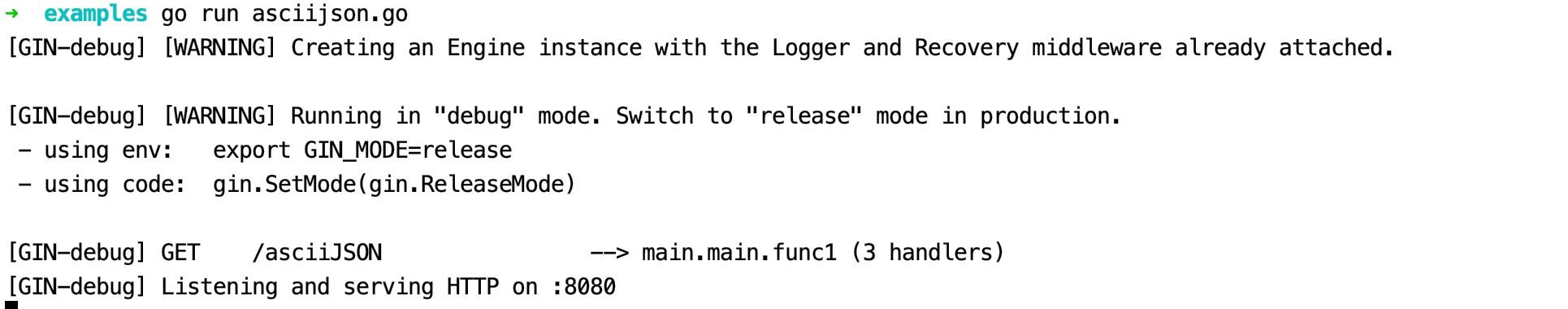
通过 curl 访问,返回结果如下:

当然,你也可以通过浏览器或者 Postman 测试,结果一样。

1 Comment
学习打卡