Laravel 5.5 LTS 版本今天正式发布了!
Laravel 5.5 版本今天正式发布,该版本是下一代 LTS (Long Term Support) 版本,在功能特性上有重大改进和提升,就连 Laravel 框架作者 Taylor Otwell 自己也是在 Twitter 上对这一版本赞不绝口,甚为满意,下面就让我们先来一睹为快吧。
Whoops 扩展包
Laravel 4 中提供的 flip/whoops 再次回归,我们可以通过该扩展包在调试的时候进行优雅的堆栈信息追踪。
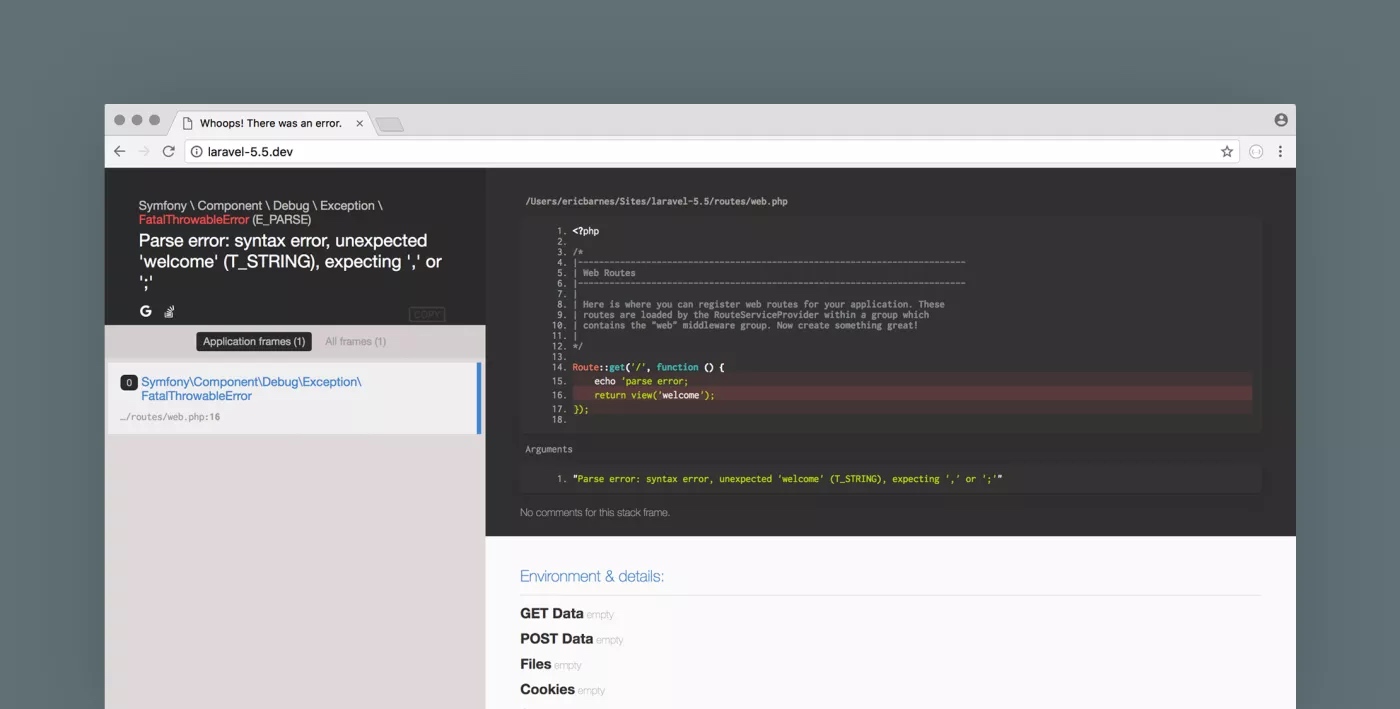
注:关于这个 Whoops 这个组件我们在深入探讨 PHP 错误异常处理机制及 Laravel 框架底层的相应实现这篇文章中也有提及和使用。
打印集合
另一个厉害的调试功能是集合打印方法:
<?php
Song::all()
->filter
->platinum
->dump()
->filter(function ($song) {
return $song->released_on >= \Carbon\Carbon::parse('-10 years');
})
->dd();
异常渲染
如果定义了一个公共的"响应"方法,异常就可以以响应的形式进行渲染。
在之前早期的 Laravel 版本中,要实现这一功能,你可以添加一个检查到 App\Exceptions\Handler::render() 方法,并基于异常类型发送响应。
在 Laravel 5.5 中,你只需要抛出异常,无需在处理器中添加任何逻辑就可以返回响应:
<?php
// throw new TerribleSongException($song) in a controller...
namespace App\Exceptions;
use App\Song;
class TerribleSongException extends \Exception
{
/**
* @var \App\Song
*/
protected $song;
public function __construct(Song $song)
{
$this->song = $song;
}
/**
* @param \Illuminate\Http\Request $request
*/
public function render($request)
{
return response("The song '{$this->song->title}' by '{$this->song->artist}' is terrible.");
}
}
你还可以让异常类实现 Responsable 接口,这样 Laravel 也会自动响应。
Responsable 接口
实现了这个接口的类可以从控制器方法中返回;路由会在Illuminate\Routing\Router 中准备响应时检查 Responsable 实例。
下面是一个示例,我们将响应细节封装到了 NewSongResponse 对象中:
public function store(Request $request)
{
$data = request()->validate([
'title' => 'required',
'artist' => 'required',
'description' => 'required',
'duration' => 'required|numeric',
'released_on' => 'required|date_format:Y-m-d',
'gold' => 'boolean',
'platinum' => 'boolean',
]);
$song = new Song($data);
$song->save();
return new NewSongResponse($song);
}
下面是实现了 Responsable 接口的 NewSongResponse 类代码:
<?php
namespace App\Http\Responses;
use App\Song;
use Illuminate\Contracts\Support\Responsable;
class NewSongResponse implements Responsable
{
/**
* @var \App\Song
*/
protected $song;
/**
* @param \App\Song $song
*/
public function __construct(Song $song)
{
$this->song = $song;
}
public function toResponse($request)
{
if ($request->wantsJson()) {
return response()
->json($this->song)
->header('Location', route('songs.show', $this->song))
->setStatusCode(201);
}
return redirect()
->route('songs.show', $this->song);
}
}
在这个简单的例子中,如果是通过 AJAX 发送请求的话你可以自动返回 JSON 响应,并默认重定向到 songs.show 路由。
请求验证方法
在之前的版本中,你可以传递请求实例到某个控制器的 $this->validate() 方法:
$this->validate(request(), [...]);
现在,你只需在请求对象上调用验证方法即可:
$data = request()->validate([
'title' => 'required',
'artist' => 'required',
'description' => 'required',
'duration' => 'required|numeric',
'released_on' => 'required|date_format:Y-m-d',
'gold' => 'boolean',
'platinum' => 'boolean',
]);
这种风格调用验证方法的另一个好处是返回值就像 Request::only(),只返回验证调用中提供的字段。只返回验证字段的使用起来很方便,从而避免了 Request::all()。
自定义验证规则对象和闭包
我个人最喜欢的新特性是新的自定义验证规则对象和闭包,创建自定义规则对象是通过 Validator::extend 创建自定义规则之外的另一种方法,不过这种单独定义的好处是规则逻辑看上去更加清晰。下面是一个示例:
<?php
namespace App\Rules;
use Illuminate\Contracts\Validation\Rule;
class CowbellValidationRule implements Rule
{
public function passes($attribute, $value)
{
return $value > 10;
}
public function message()
{
return ':attribute needs more cowbell!';
}
}
下面是使用上述验证规则的示例:
<?php
request()->validate([
'cowbells' => [new CowbellValidationRule],
'more_cowbells' => [function ($attribute, $value, $fail) {
if ($value <= 10) {
$fail(':attribute needs more cowbell!');
}
}]
]);
闭包风格的验证规则需要传入属性名和值,以及一个失败参数用于验证失败的场景。在你最终将自定义验证逻辑提取到专门的规则对象之前,闭包是一个很好的实验方式,或者用作一次自定义验证需要。
要创建自定义验证规则对象,可以使用新提供的 make:rule 命令:
$ php artisan make:rule MyCustomRule
已登录和游客Blade指令
Laravel 5.5 新提供了条件指令 @auth 和 @guest,在此之前,要在 Blade 模板中检查用户是否登录,需要这么做:
@if(auth()->check())
{{ -- 已登录 --}}
@endif
@if(auth()->guest())
现在你可以这么做来实现同样的功能:
@auth
Welcome {{ user()->name }}!
@endauth
@guest
Welcome Guest!
@endguest
前端预置
当你创建一个新项目的时候,Laravel 5.5 默认为你提供了 Vue.js 脚手架。在 Laravel 5.5 中你现在可以从预置组件中挑选一些你所需要的,然后通过 Artisan 命令 preset 移除所有其他前端脚手架。
如果你查看帮助,可以看到可以选择 "none","bootstrap","vue" 或者 "react":
php artisan help preset
Usage:
preset <type>
Arguments:
type The preset type (none, bootstrap, vue, react)
# Use react
$ php artisan preset react
# Clear scaffolding
$ php artisan preset none
分离工厂文件
之前版本的 Laravel 工厂文件都是定义在一个 ModelFactory.php 文件中,现在你可以为每个模型创建不同的文件,你可以在创建一个新模型时创建对应的工厂文件:
$ php artisan make:model -fm Post
# Or you can create a controller, migration, and factory
$ php artisan make:model --all
还可以直接通过 make:factory 命令创建工厂文件:
$ php artisan make:factory --model=Example ExampleFactory
迁移命令 migrate:fresh
Laravel 5.5 新提供的 migrate:fresh 命令在开发中可以很方便的用于创建新的干净的数据库环境,该命令会将数据库中的所有数据表都删除然后运行所有迁移文件。
你可能之前对 migrate:refresh 命令很熟悉,它是用于回滚所有迁移然后重新运行。不过在开发过程中你通常只是想删除数据表,获得一个干净的数据库,然后再运行迁移。
更多
更多新特性及其使用细节,可关注官方文档,也可以追接下来 Laravel 学院为你提供的全新 Laravel 5.5 中文文档,我们将不在纯翻译官方文档,而是以示例化教程的方式尽可能让你学会每一个知识的细节。
声明:本文整理翻译自Laravel News


14 Comments